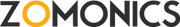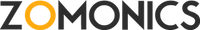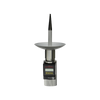Safety Tips for Fun VR Adventures with Kids
Share
Virtual Reality (VR) has become a popular way for kids to explore fantastical worlds, solve puzzles, and even learn new things. Imagine your child climbing Mount Everest, swimming with dolphins in the ocean, or even launching themselves into space - all from the comfort of your living room! But VR can be a new and exciting experience, so keeping our little explorers safe is important. Here are some tips to ensure a fun and safe VR experience for your child:
Choosing the Right VR Experience:
Age-Appropriate Games
Just like movies, VR games have age ratings. It's crucial to choose a game that's suitable for your child's maturity level. Avoid games with scary or violent content that might be too intense for young minds. Look for ratings or reviews that mention age appropriateness.
Shorter Playtime
While VR is captivating, it can also be physically and mentally demanding. Start with short play sessions (around 15-30 minutes) for younger children. As they get used to VR, you can gradually increase the playtime, but always keep an eye on their comfort level. Take breaks in between sessions to let them rest their eyes and avoid any potential nausea.
Easy-to-Use Controls
Not all VR experiences are created equal. Look for VR games with simple and intuitive controls that your child can easily handle. Avoid complex games with too many buttons or intricate movements that might cause frustration. Some VR experiences even offer voice commands or gesture controls, which can be a great option for younger children.
Setting Up a Safe VR Playground:
Clear the Room
Before your child embarks on their VR adventure, make sure the play area is free of obstacles. Move furniture, toys, or anything else your child might bump into while exploring the virtual world. Give them plenty of space to move around freely without any risk of tripping or knocking things over.
Mind the Cables
Tangled VR headset cables can be a serious tripping hazard, especially for excited little explorers. Secure the cables neatly behind furniture or use a cable management system. If possible, consider using a wireless VR headset to eliminate the cable-tripping risk.
Define the Play Area
Once you've cleared the room, show your child the boundaries of their safe VR zone. This could be a physical boundary marked by pillows on the floor or a virtual boundary set within the VR experience itself. Having a defined play area helps your child stay oriented and avoid bumping into walls or furniture in the real world.
Keeping an Eye on Your Little Explorer:
Stay Close By
Even though your child might be immersed in a virtual world, it's important to supervise them closely while they play VR. Being nearby allows you to answer questions, ensure they're following the safety rules, and address any concerns they might have.
Watch for Signs of Discomfort
Some children might experience discomfort after using VR, such as dizziness, nausea, or headaches. Be aware of potential signs like sweating, a pale face, or complaints of feeling unwell. If your child experiences any discomfort, take a break immediately or end the VR session altogether. Let them rest and recover before resuming play.
Talk About Their Experience
After playing VR, take some time to chat with your child about what they saw and did. This allows you to understand what they enjoyed and identify any concerns they might have. Talking about their experience also helps them process what they saw in the virtual world and ease back into the real world.
Making VR a Positive Experience:
Play Together!
Many VR games allow multiple players. Join your child on their VR adventure! It's a fun way to bond, create lasting memories, and make sure they're comfortable in the virtual environment. You can guide them through the game, answer questions, and help them navigate any challenges they encounter.
Focus on Learning
VR isn't just about games. There are many educational VR experiences available that can teach kids about science, history, art, and even different cultures. Explore VR apps that can spark your child's curiosity and allow them to learn in a fun and interactive way.
Balance VR with Real-World Play
VR is exciting, but it shouldn't replace traditional play activities. Encourage your child to balance VR time with real-world activities like playing outside, reading books, spending time with friends, and engaging in physical exercise. A healthy balance between virtual and real-world experiences is important for your child's overall development.
By following these simple tips, you can ensure your child has a safe and enjoyable VR experience. So put on your headsets, embark on adventures together, and create lasting memories that blend the magic of VR with the joy of real-world connection.